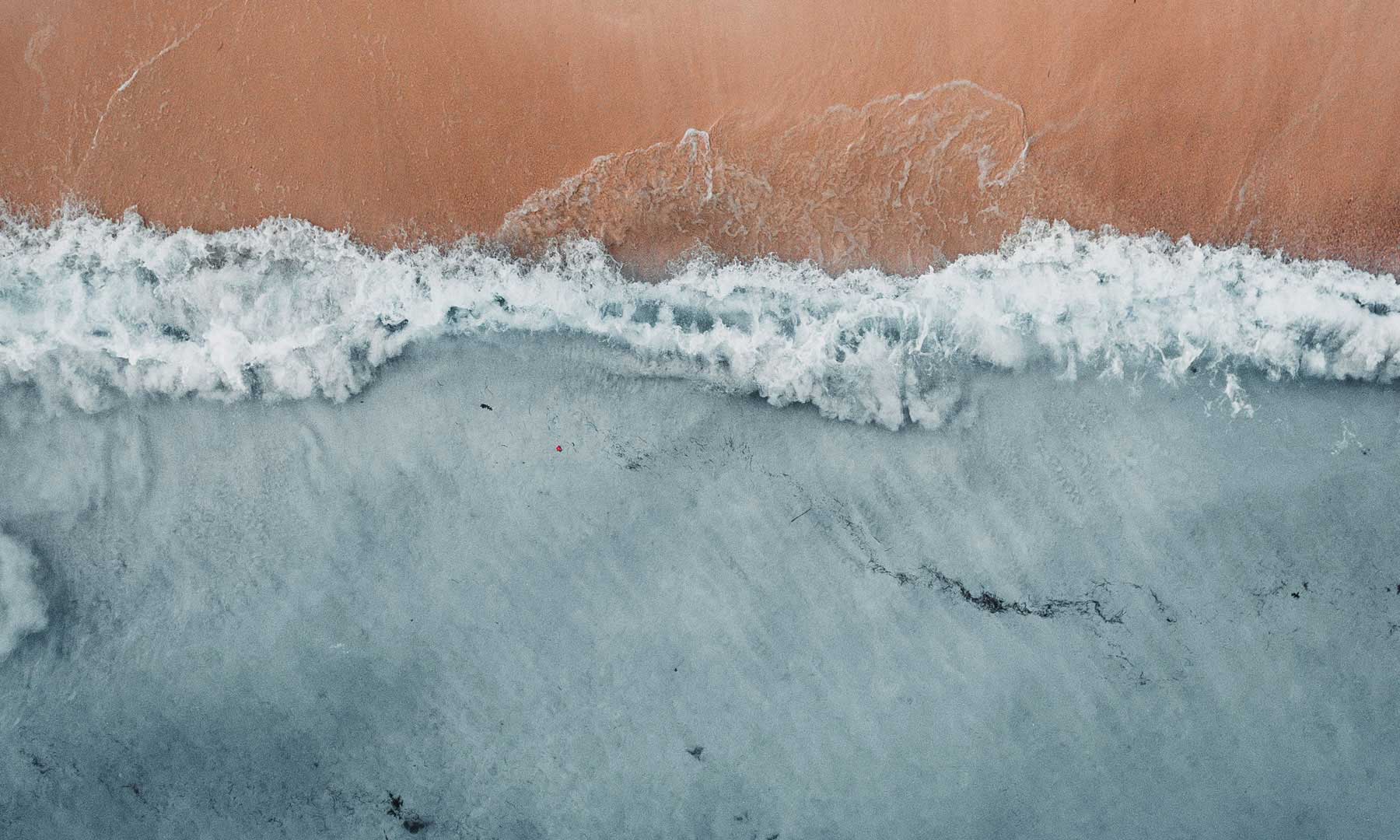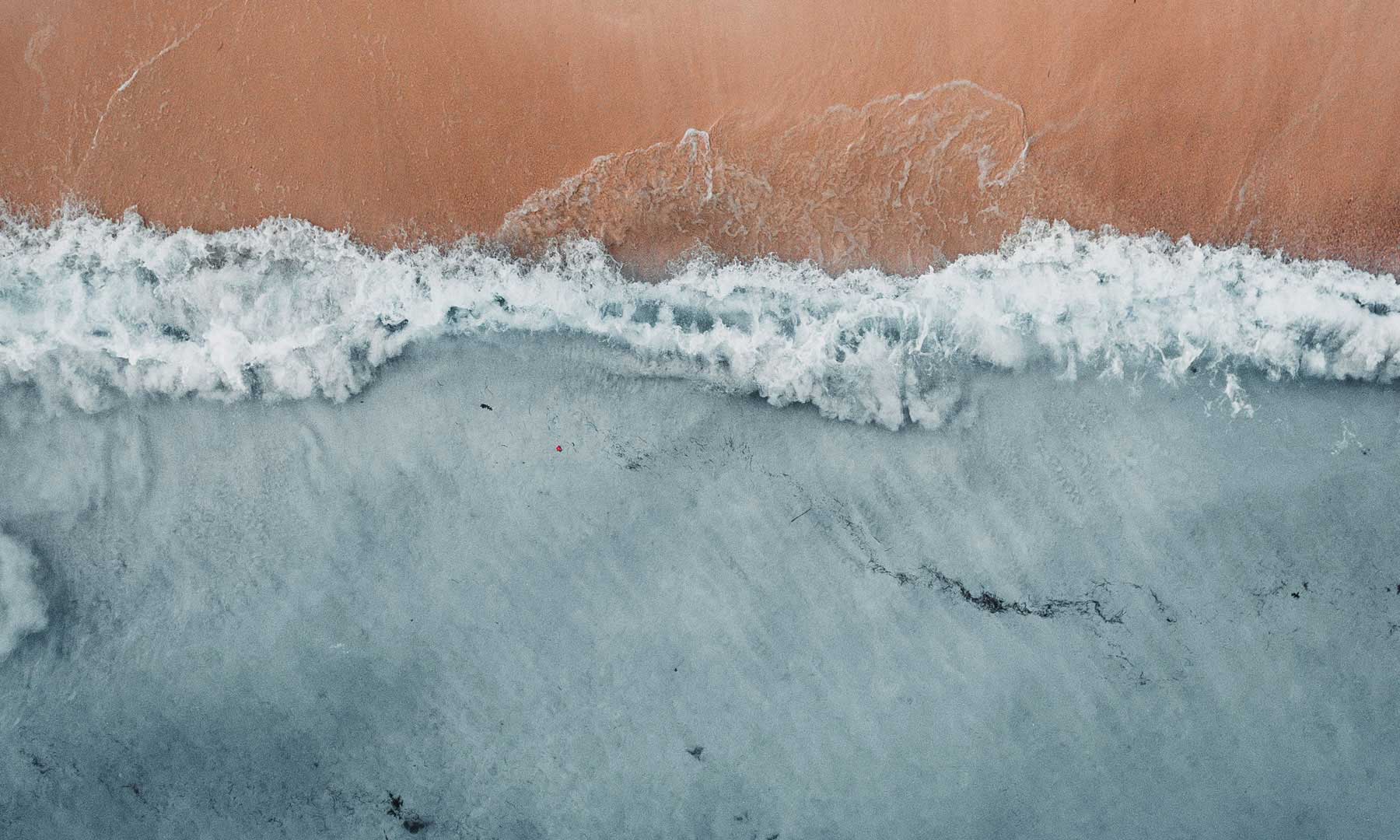Ok so I'm just going to list some pretty basic things that may fix it:
- Update your version of Windows
- Scan your computer for viruses
- Backup any sensitive data you may have on a hard-drive and repair the system from start-up
Again the solutions I have listed above are generic ways of fixing any PC and may not work. You appear to be getting a BAD_POOL_HEADER error, with several error parameters. Listed below are causes of the error parameters:
0x0000000000000003 - The pool free-list is corrupt
0xFFFFF900C07BAF80 - The pool header of a freed block has been modified after it was freed.
0xFFFFF900C07BAF80 - The pool header of a freed block has been modified after it was freed.
0xFFFFF900C07BAF80 - The pool header of a freed block has been modified after it was freed.
You are experiencing this crash due to corrupted memory. The causes of which could be due to RAM, or an incompatible driver.
So that we can get more information I would recommend that you run an error check on your main hard-drive.
To do this simply open up the file explorer and right-click on the hard-drive you want checked, and go down to properties.
Click on properties, and a window shall appear with several tabs along the top. Click on the tab which says Tools, and there you shall see a section that says Error Checking, with a button that says Check. Click on that button.
Please post the results, this will make diagnosing your system easier.