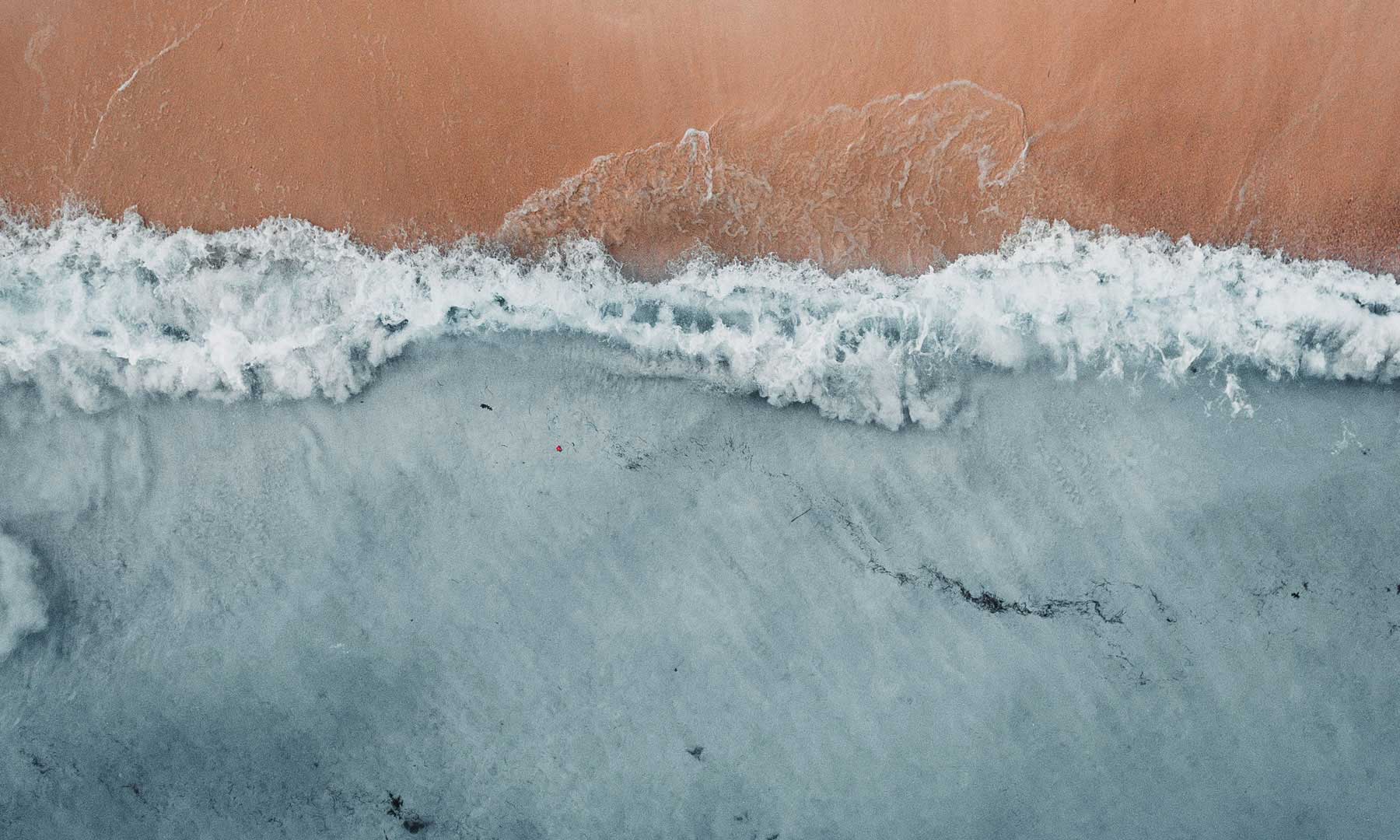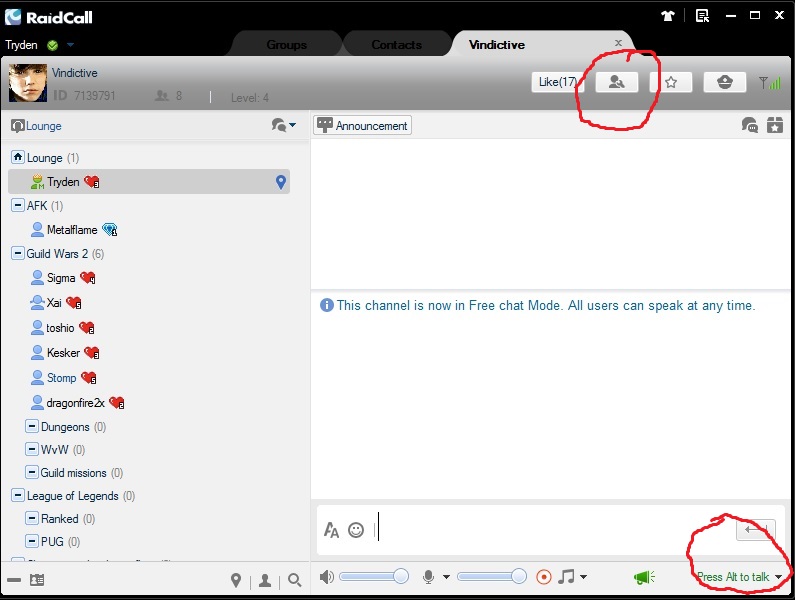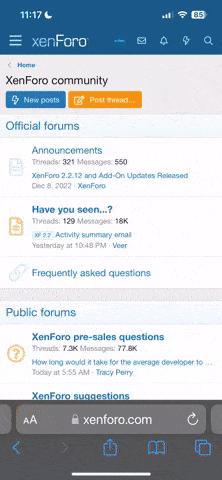apogeesound
Member
So I noticed there are some things people have trouble adjusting to in Raidcall.
One of the things is that it doesn't automatically close when you exit the application.
Here's how to make it do that:
1) click on the icon in the upper right that's highlighted by a red box in the picture below
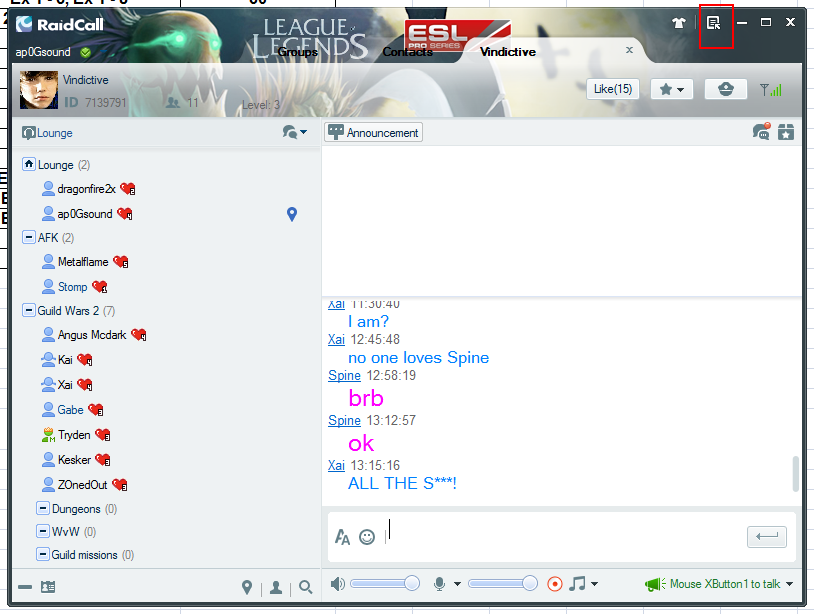
2) Click on "System Settings"
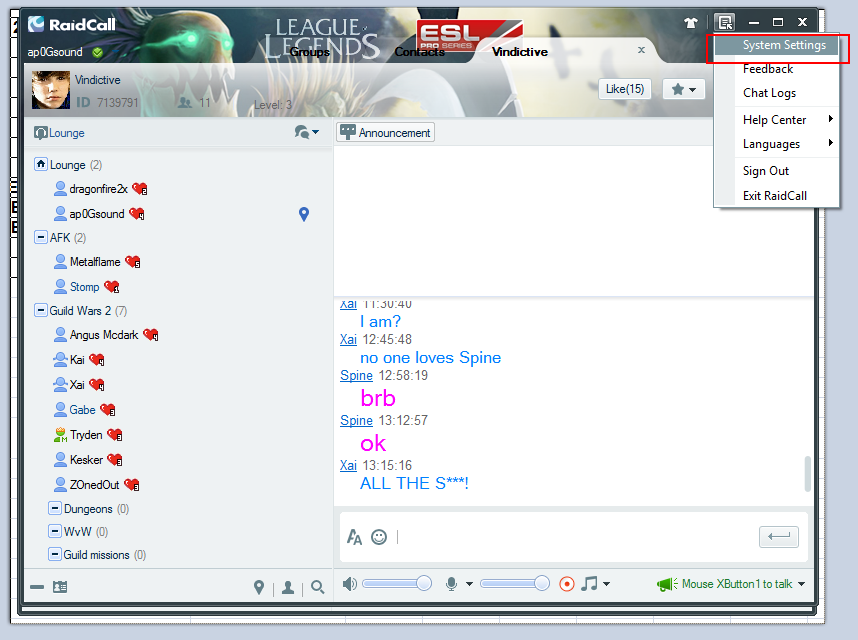
3) Select the option "Sign out and exit the application completely" as highlighted by the red box in the picture below. Then click "Save"
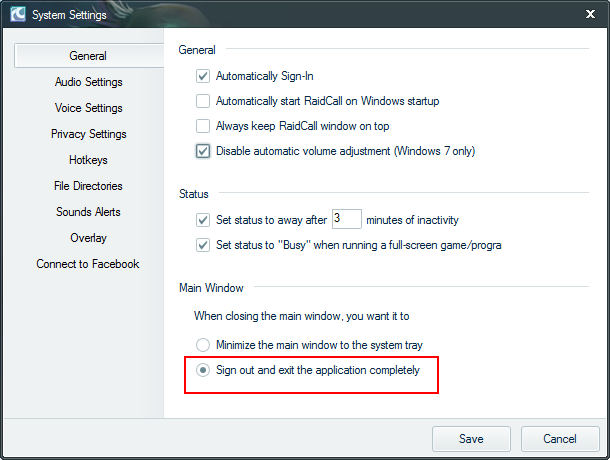
in addition to this, there are a few options in the "Sound Alerts" settings that people may be able to enable or disable if they so desire. This way you can hear people entering the channel or what not.
One of the things is that it doesn't automatically close when you exit the application.
Here's how to make it do that:
1) click on the icon in the upper right that's highlighted by a red box in the picture below
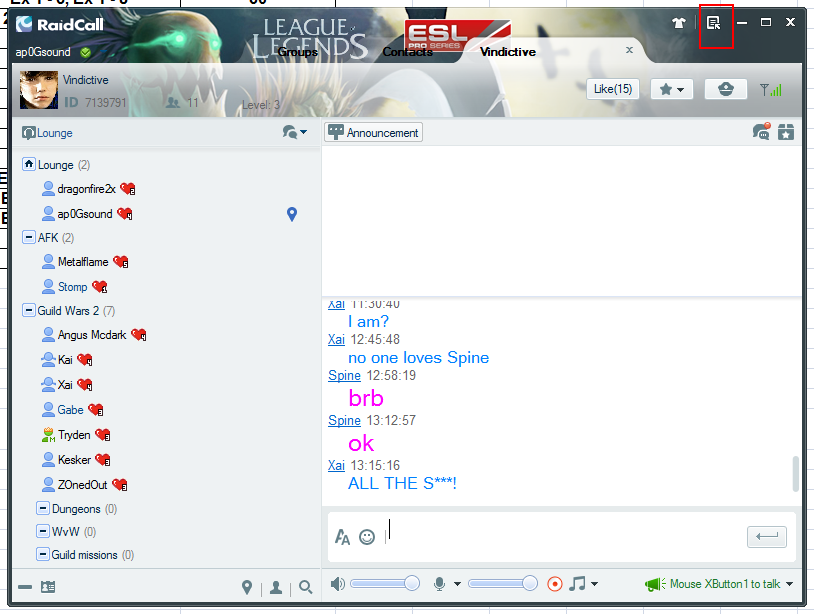
2) Click on "System Settings"
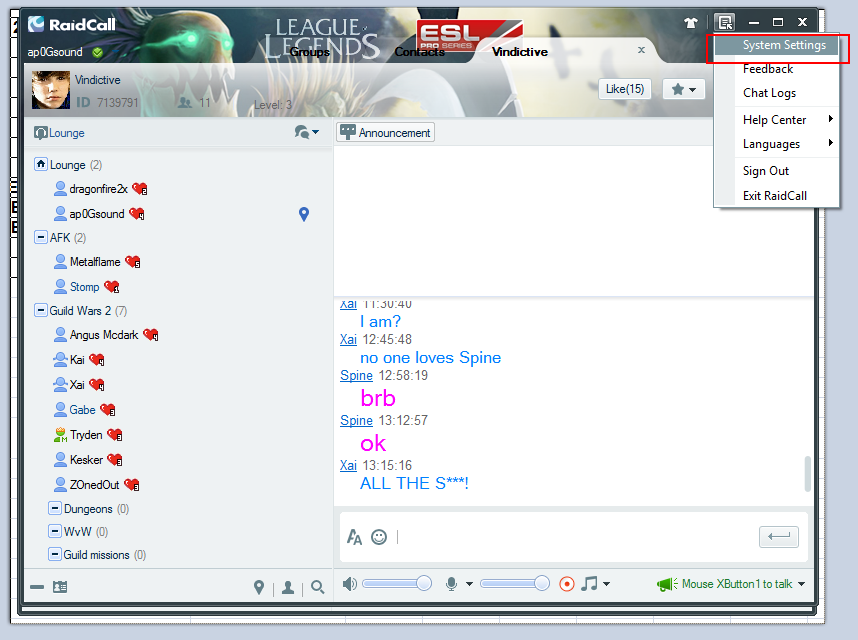
3) Select the option "Sign out and exit the application completely" as highlighted by the red box in the picture below. Then click "Save"
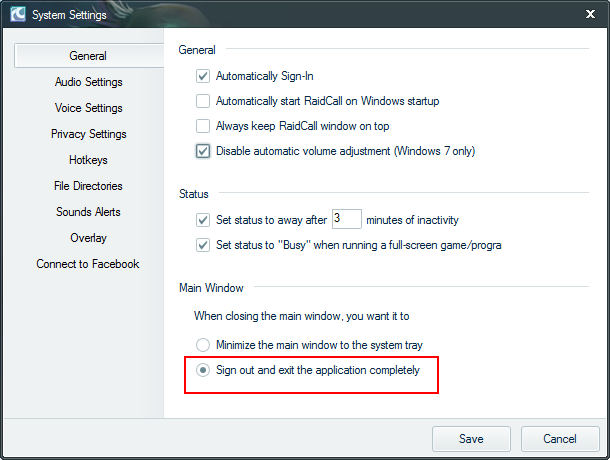
in addition to this, there are a few options in the "Sound Alerts" settings that people may be able to enable or disable if they so desire. This way you can hear people entering the channel or what not.