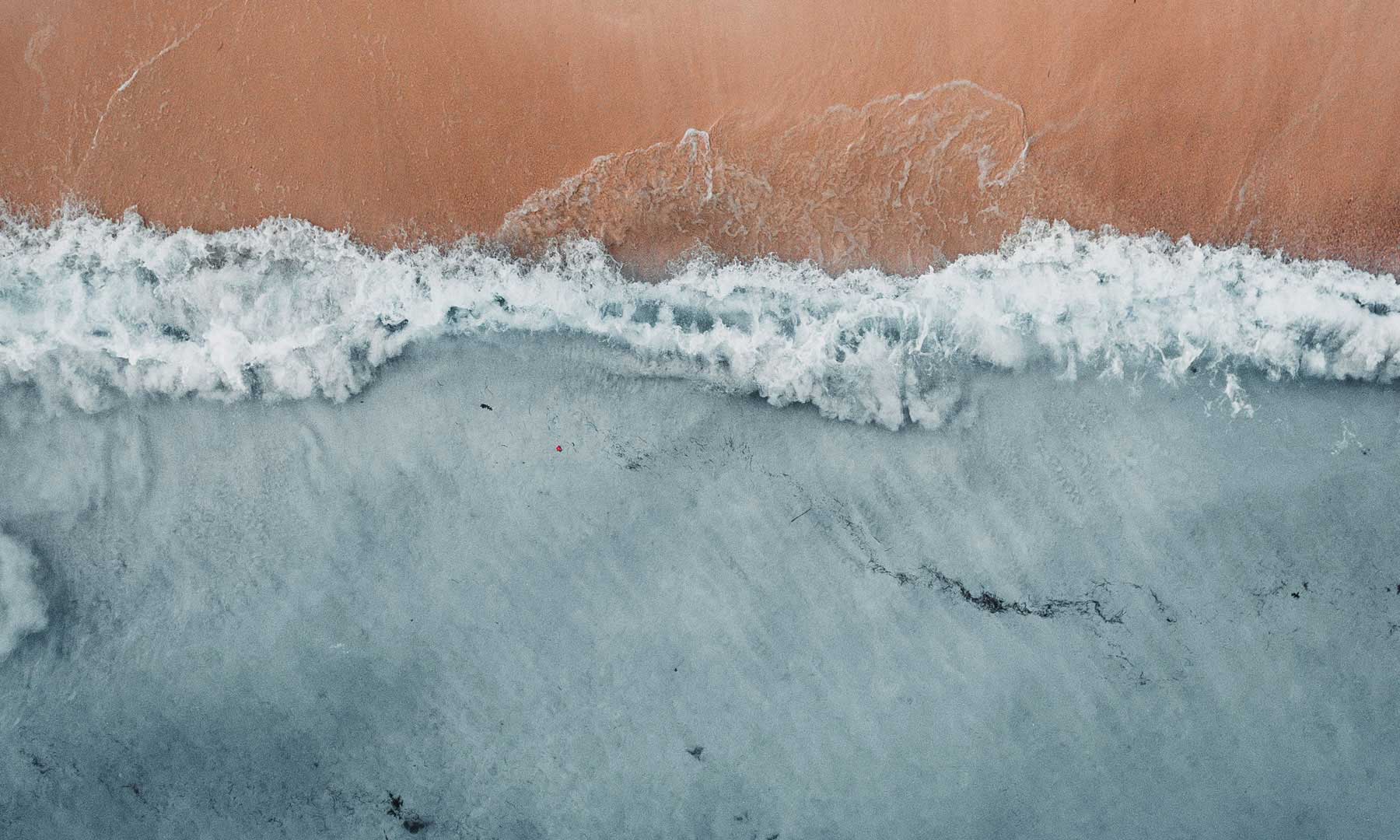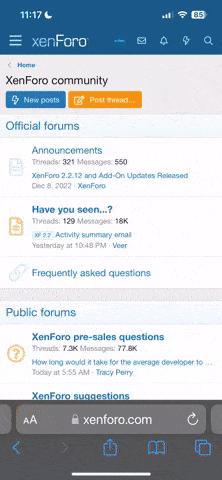staticNinja
Member
i shall enlighten you all to the wonders of normalizing volumes in vent, so you never have to tweak peoples volumes again!
1. open vent.

2. click Setup button.
3. check on Use Direct sound, the one by SFX button.
4. click the SFX button.
5. select Compressor in the Avaiable section
6. click add
7. in the properties of the Compressor set these settings
Gain : 20 (this is the volume of people so tweak it to your liking)
Attack : 0.01
Release : 500
Threshold : -30
Ratio : 100
Pre Delay : 4.0
8. ???????
9. Profit $$$$$$$$$
Enjoy ^.^
1. open vent.

2. click Setup button.
3. check on Use Direct sound, the one by SFX button.
4. click the SFX button.
5. select Compressor in the Avaiable section
6. click add
7. in the properties of the Compressor set these settings
Gain : 20 (this is the volume of people so tweak it to your liking)
Attack : 0.01
Release : 500
Threshold : -30
Ratio : 100
Pre Delay : 4.0
8. ???????
9. Profit $$$$$$$$$
Enjoy ^.^