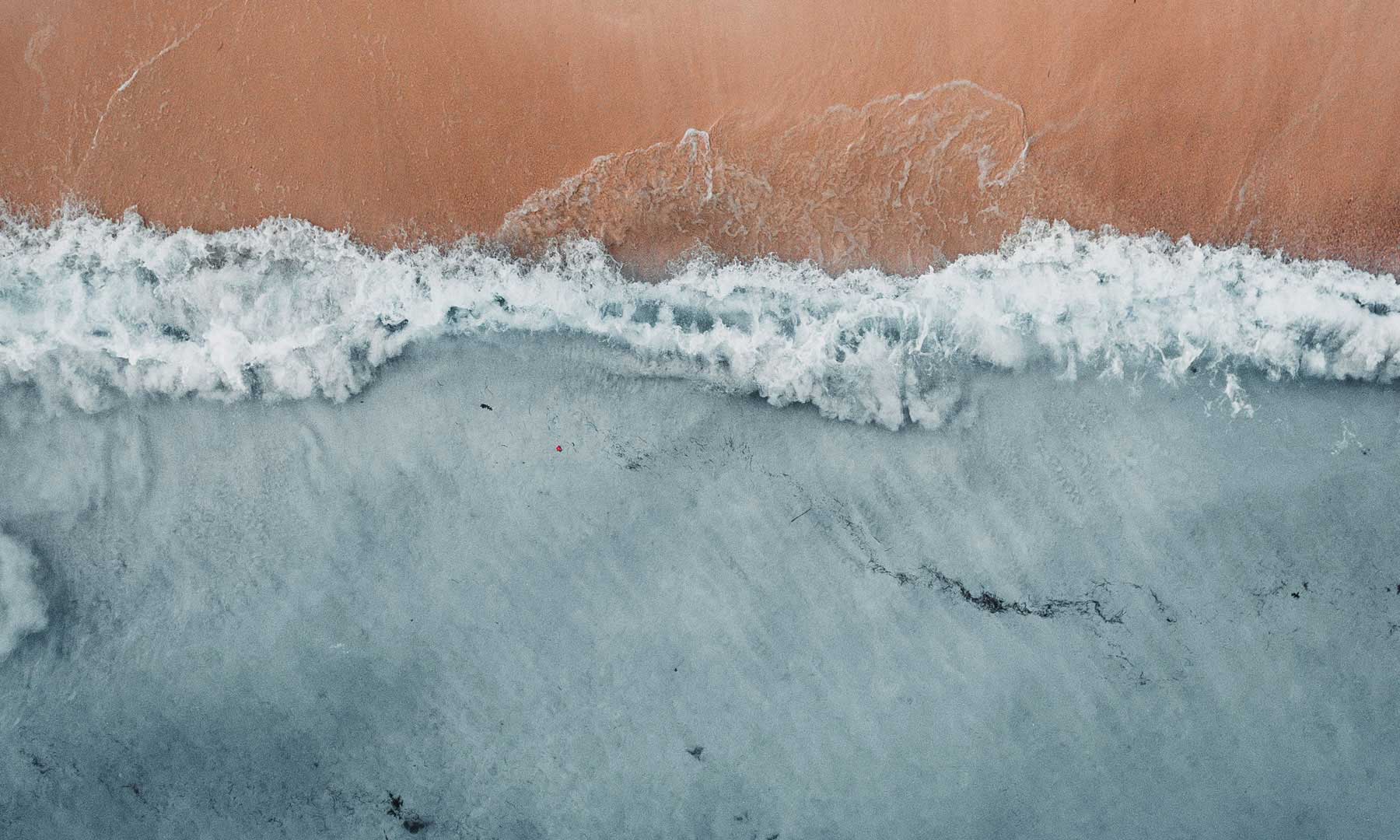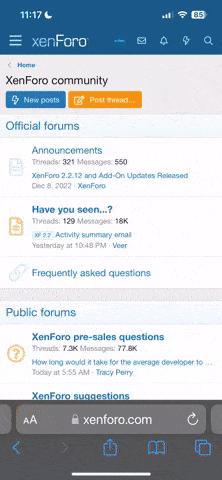.SPiNE
Active Member
<div style="color: #000000; background-color: #ffffff;"> <div> <div style="color: #000000;"></div> </div> </div> <div> <div> <div> <div>EY WUTUP DAWG SO SOME OF MY HOMIES BE ASKIN' IF DEY GRAPHIX BE BAD AND SHIET CUZ U KNO DEY BE LAGGIN AND SHIET AND DAT SHIT JUST AINT FLY U KNO CUZ U BE PVPIN AND SHIT BE LAGGIN AND U DIE.</div> <div>
</div> <div>So here's what you should do. I'll specify what to lower if you have a low-end computer so that it wont affect your gaming experience that much. I've set mine up in such a way that anything relevant within a good distance from me still looks like it's on MAX quality:</div> <div><span style="color: #ff0000;">(I have highlighted in red the most important settings that you need to pay attention to if you don't want to read through all this crap, but it's mostly everything anyhow so LOLOL)
</span>
</div> <div>Un-check dat Auto-adjust effects level while in a group. Wtf is diz shit mang?</div> <div>Effects level - MAX (Medium if you have a shitty computer)</div> <div>Lurid Display (bloody, gory shit) - MAX DAT SHIT OUT (Even if you have a shitty computer, this wont affect much anyhow)</div> <div>Presets - FUCK DAT SHIT YOU WANT TO USE SPECIFIC GRAPHIC DETAILS!</div> <div><span style="color: #ff0000;">Texture Resolution - This affects the DETAIL level of characters, surroundings and effects. (Medium if you have a shitty computer, this doesn't affect your performance all that much)</span></div> <div><span style="color: #ff0000;">PC View Distance - Determines how far away you can spot characters. MAX IT! This is the LAST thing you want to reduce. We're on a damn Open PvP server, you need to see where people are from far away at all times so you can BUST DAH CAP ON DEM NOOBZ!</span></div> <div>PC Limit - No need to set this to unlimited. Why the hell would you want to see 500 people and all their pets on your screen all at once? You need to LOWER this if your computer sucks, this wont affect your gaming experience at all.</div> <div><span style="color: #ff0000;">Character - This is character detail. Low-end computers CAN max this out. It doesn't affect your performance all that much and this is mainly what determines how good the character and NPC models look. UNLESS YOU'RE INTO SEEING PIXELATED, OCTAGONAL BOOBIES.</span></div> <div>Shadow - Who the fuck cares about high quality shadows? Just leave it at 1.</div> <div><span style="color: #ff0000;">Distant Environment Detail - I set this to 1, I don't care about how good something looks that far away from me. LOWER this if you have a low-end computer.</span></div> <div><span style="color: #ff0000;">Landscape - Affects how much shit you see on the ground...like flowers, grass and shit. Bump it up to 1 is good enough...more than that is just annoying. LOWER this if you have a low-end computer.</span></div> <div>Aerial - Sky detail. I rarely point my camera up so this is at 0 for me.</div> <div>Effects Distance - This CAN help you spot people fighting from afar better. It's up to you.</div> <div><span style="color: #ff0000;">Background Quality - IT'S A GOD DAMN BACKGROUND. I have it at 1 just to enable it. Low-end computer SHOULD LOWER this, it will affect your performance tremendously.</span></div> <div><span style="color: #ff0000;">Background Distance - Definitely LOWER this if you have a low-end computer, this will affect your performance a lot.</span></div> <div>Travel Effects - Turn this on if you want. It allows you to see footprints, splashes of water and etc.</div> <div><span style="color: #ff0000;">Lighting Enrichment - The game will look BETTER and has this High Definition feel to it if you have this set to 1, which you SHOULD. It doesn't really affect your performance. I'm assuming it's just more accurate lighting details and shadows. If this is set to 0, everything will look all murky and gross. DO NOT SET THIS TO 2 (which is MAX)!! EVERYTHING will look blurry and too blended. It's gross, don't do it. Set this to 1 at all costs or I will take your first-born.</span></div> <div>Real-time Optimization - The hell if I know what this does.</div> <div><span style="color: #ff0000;">Low Performance Dimming - DO NOT CHECK THIS. It will remove all light effects. This means that night time will look like day time. This is a last resort if you have the worst computer in the world.</span></div> <div>Brightness - Brightness</div> <div style="color: #000000;">
</div> </div> </div> </div>
</div> <div>So here's what you should do. I'll specify what to lower if you have a low-end computer so that it wont affect your gaming experience that much. I've set mine up in such a way that anything relevant within a good distance from me still looks like it's on MAX quality:</div> <div><span style="color: #ff0000;">(I have highlighted in red the most important settings that you need to pay attention to if you don't want to read through all this crap, but it's mostly everything anyhow so LOLOL)
</span>
</div> <div>Un-check dat Auto-adjust effects level while in a group. Wtf is diz shit mang?</div> <div>Effects level - MAX (Medium if you have a shitty computer)</div> <div>Lurid Display (bloody, gory shit) - MAX DAT SHIT OUT (Even if you have a shitty computer, this wont affect much anyhow)</div> <div>Presets - FUCK DAT SHIT YOU WANT TO USE SPECIFIC GRAPHIC DETAILS!</div> <div><span style="color: #ff0000;">Texture Resolution - This affects the DETAIL level of characters, surroundings and effects. (Medium if you have a shitty computer, this doesn't affect your performance all that much)</span></div> <div><span style="color: #ff0000;">PC View Distance - Determines how far away you can spot characters. MAX IT! This is the LAST thing you want to reduce. We're on a damn Open PvP server, you need to see where people are from far away at all times so you can BUST DAH CAP ON DEM NOOBZ!</span></div> <div>PC Limit - No need to set this to unlimited. Why the hell would you want to see 500 people and all their pets on your screen all at once? You need to LOWER this if your computer sucks, this wont affect your gaming experience at all.</div> <div><span style="color: #ff0000;">Character - This is character detail. Low-end computers CAN max this out. It doesn't affect your performance all that much and this is mainly what determines how good the character and NPC models look. UNLESS YOU'RE INTO SEEING PIXELATED, OCTAGONAL BOOBIES.</span></div> <div>Shadow - Who the fuck cares about high quality shadows? Just leave it at 1.</div> <div><span style="color: #ff0000;">Distant Environment Detail - I set this to 1, I don't care about how good something looks that far away from me. LOWER this if you have a low-end computer.</span></div> <div><span style="color: #ff0000;">Landscape - Affects how much shit you see on the ground...like flowers, grass and shit. Bump it up to 1 is good enough...more than that is just annoying. LOWER this if you have a low-end computer.</span></div> <div>Aerial - Sky detail. I rarely point my camera up so this is at 0 for me.</div> <div>Effects Distance - This CAN help you spot people fighting from afar better. It's up to you.</div> <div><span style="color: #ff0000;">Background Quality - IT'S A GOD DAMN BACKGROUND. I have it at 1 just to enable it. Low-end computer SHOULD LOWER this, it will affect your performance tremendously.</span></div> <div><span style="color: #ff0000;">Background Distance - Definitely LOWER this if you have a low-end computer, this will affect your performance a lot.</span></div> <div>Travel Effects - Turn this on if you want. It allows you to see footprints, splashes of water and etc.</div> <div><span style="color: #ff0000;">Lighting Enrichment - The game will look BETTER and has this High Definition feel to it if you have this set to 1, which you SHOULD. It doesn't really affect your performance. I'm assuming it's just more accurate lighting details and shadows. If this is set to 0, everything will look all murky and gross. DO NOT SET THIS TO 2 (which is MAX)!! EVERYTHING will look blurry and too blended. It's gross, don't do it. Set this to 1 at all costs or I will take your first-born.</span></div> <div>Real-time Optimization - The hell if I know what this does.</div> <div><span style="color: #ff0000;">Low Performance Dimming - DO NOT CHECK THIS. It will remove all light effects. This means that night time will look like day time. This is a last resort if you have the worst computer in the world.</span></div> <div>Brightness - Brightness</div> <div style="color: #000000;">
</div> </div> </div> </div>