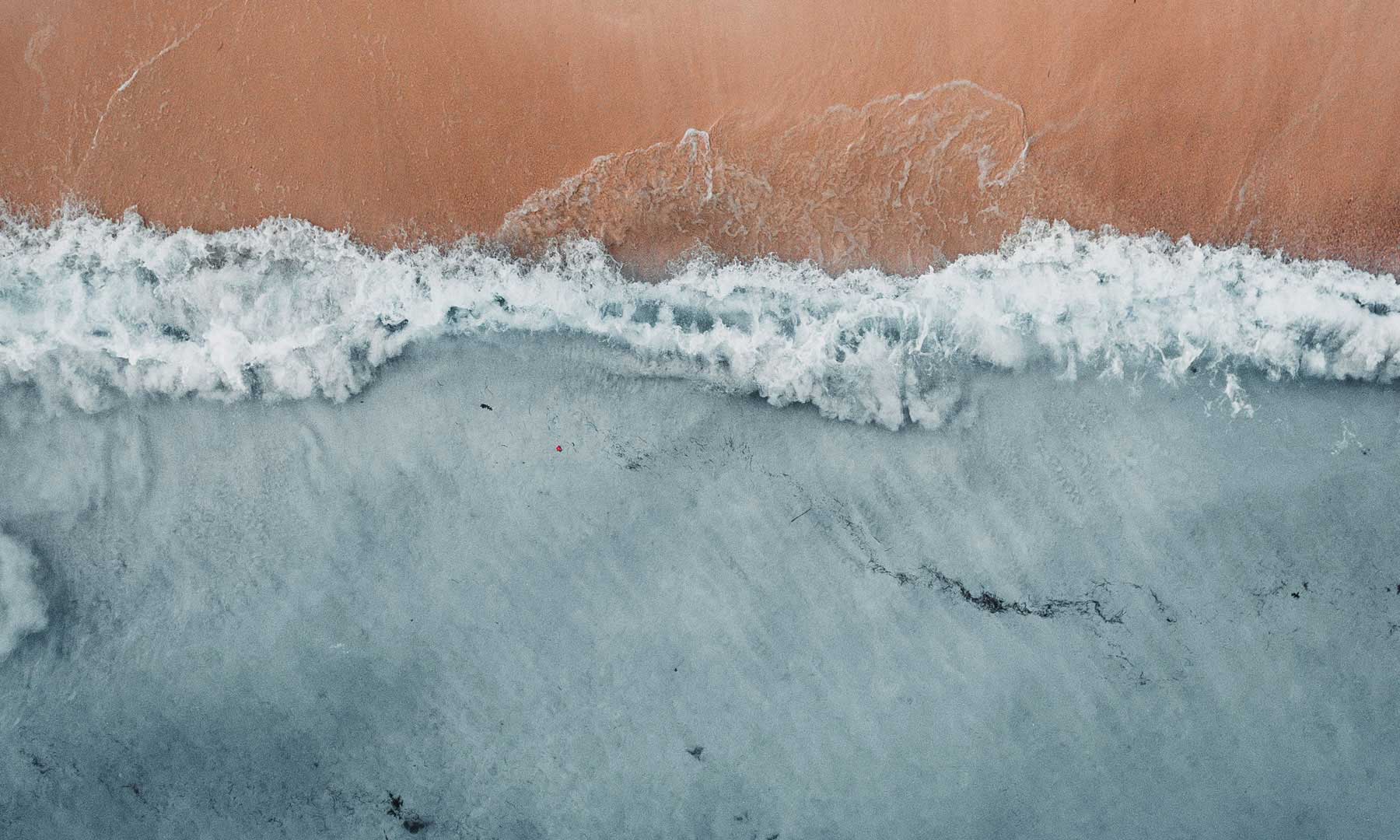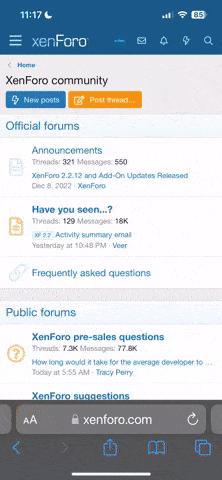X_Stomp_X said:
Ok, i got the private server to work. But now i cant get the regular servers to work. I require help at this point.....if i lost my 80's ill be pissed....
So to get on the private server you have to
- Navigate to your WoW base directory.
- Enter your \Data\ directory.
- Enteryour launguage directory. For english, American installations, it isenUS. It follows the pattern of launguageLocation. English Europeaninstallations is enGB.
- Open the realmlist.wtf file in Notepad or a simmilar editor (Wordpad?).
- Replace the contents of that file with "set realmlist logon.soulbound-wow.com" (no quotes) and save it.
Therefore, to get back to the live servers. undo the changes.
(My unedited realmlist.wtf file contains the following)
set realmlist us.logon.worldofwarcraft.com
set patchlist us.version.worldofwarcraft.com
set realmlistbn ""
set portal us
(So i guess copy that and save it, and you should be able to log in to the live servers instead of the private server)